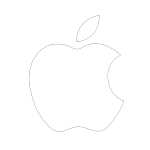Install the free Libby, by Overdrive App from Apple App Store store below or search for 'Libby by Overdrive.
Once the App has downloaded and installed, open it from the Libby, by Overdrive App icon.
The first time you open the App you must select your library service. Select 'Liverpool Libraries and Information Services'.
Sign in with your library card number (leave off the letters LVP) and PIN.
The first time you open the App you will need to authorise your device with a free Adobe ID. If you don’t have one, follow the onscreen prompts to get one.
Go to ‘Liverpool Library and Information Service’ via the ‘Add a Library’ facility from the homepage. Tap the star next to the collection.
Sign in with your library card number and PIN when browsing the collection so that you can borrow audiobooks.