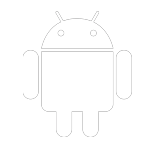The first time you open the Libby, by Overdrive App you must select your library service. Select 'Liverpool Libraries and Information Services'.
Sign in with your library card number (leave off the letters LVP) and PIN. You can now browse and borrow your items.
Tap 'Borrow' on a title you want to read and add it to your Shelf. When you go to your shelf, tap 'Open Book' to start reading.